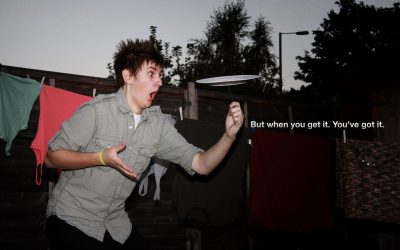Centralising All Communication

One of the things I have been working on, as my agency grows, is centralising all communication into one place.
Information needs to be shared and passed between team members, so it is crucial to have all that information in one place.
In this post I want to talk about the tools and techniques we use at WP Dude to mange our client projects and maintenance communication from one place.
Private Silos
Before I made these changes, communication was going into what I called a private silo, or a place only one recipient could access it. These include:
- personal email inboxes
- telephone calls
- Word documents not shared with the team
I have moved away from private silos into one central place.
A private silo is a bottleneck, if you are emailing me about your site being down I might not be immediately available to respond but if you communicate with all of my team at a central location, you will get a faster response.
Types Of Communication
To give you a feel for the types of communication we have here at WP Dude, I’ve knocked up a list.
- Requests for quotes
- Signups to our maintenance plan
- Assigning projects to team members
- Communicating with my team members about projects
- Company wide communications
- Getting alerts when sites crash for our maintenance clients
- Getting security alerts about the same sites
- Communicating with end clients about their projects
- Sending quotes and invoicing
- Getting requests for support from maintenance clients
- Live chat summaries
- Live chats when we are offline.
- Closing projects once we are done
- The list goes on
I wanted all comms out of the private silos and into a central place.
Where I Centralise All Comms Now
I use a helpdesk tool call Helpscout to get all communications. All of my team members have access to this tool and we use it for internal and external messaging.
Here are the features of Helpscout and how we use them:
support@ibraininc.com
We have one central email address that all of my team can use, it’s support@ibraininc.com.
Any email sent to this address is forwarded to Helpscout, there is can be assigned and acted upon by any member of my team.
We forward things like alerts from our tools to support so everything is funnelled into one place.
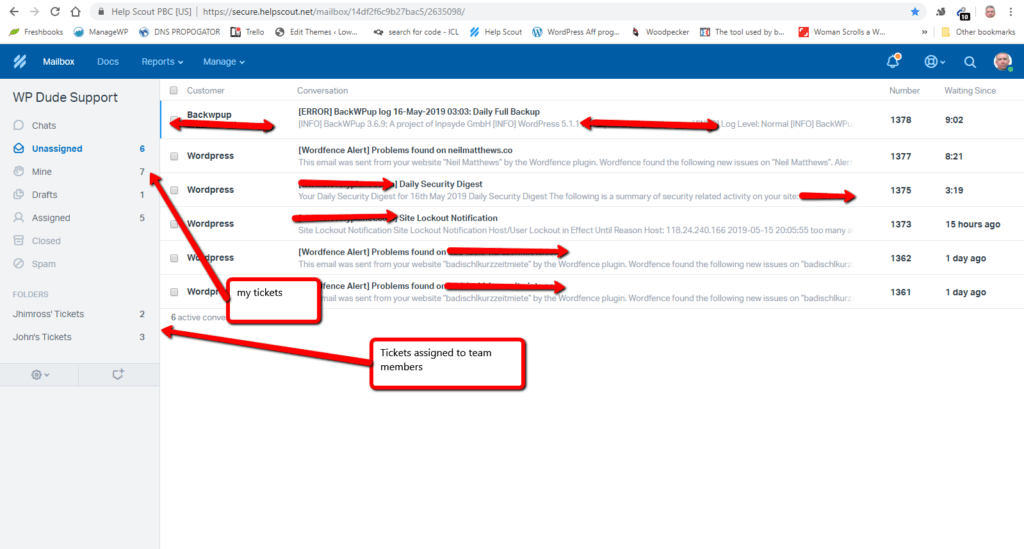
No Client Learning Curve
To the end client all of our messages look like emails, there is no login or new app to learn so our centralised comms are transparent.
When a reply is mde, it is personalised by automated email signatures and from addressees so it looks like you are speaking to a real person not a tool.
Internal Docs
Helpscout has a wiki like internal document system, we use that for all our policies and procedures. We don’t need to email backwards and forwards on the WP Dude way of doing things, everything is contained in Helpscout.
Automations
I have setup automations so certain tickets are routed to the appropriate member of my team for faster resolution.
If you signup for a new maintenance plan, it goes to John to get you setup, a site down alert goes to Jhimross and a new quote request comes to me.
Canned Response
We have a certain way of doing things on all our projects. We have project kick off, end of day updates project close down etc. I have create a series of canned responses for all these steps so we can communicate with our client’s in the same way each time.
Quality to me is about doing our work to the same high standard each time.
Gravity forms
If you request a quote or signup for our maintenance plan from this site, you will be using gravity forms. There is an integration with Helpscout so all entries are forwarded to Helpscout and we can deal with them from there.
These entries never go to a single silo inbox anymore.
Mobile App
Helpscout has a mobile app which allows me to manage tickets on the go and assign jobs to team members when I’m out of the office
Recurring Tasks
We have recurring tasks we do daily weekly monthly etc, so I setup a recurring zap in Zapier to automatically send an email to support@ and assign the tasks to the appropriate team member.
For example John takes care of checking backups are done daily. I have setup a recurring task which creates a ticket in our helpdesk for him to do that Monday through Friday.
Internal Notes
Sometimes we want to communicate between the team on a client request and not loop in the end client (this is where we add snarky comments 🙂 only joking).
For example if we are installing a premium plugin that needs an API key, the end users does not need to know that, but I can share that info with my team member in an internal note. You cannot do that with email.
Downside to Helpscout
No tool is ever perfect I have found, and the down side to Helpscout is that it’s like an inbox, there is no calendar feature so I need to use another tool to manage my teams scheduling of projects.
There is no broadcast to all feature so an all hands message can be messy./
Forcing Encouraging Clients To Communicate In One Place
I’m still getting clients emailing me directly, that’s not a problem a simple forwarding from neil@ibraininc.com to support@ibraininc.com and the message is centralised and I can work on it or assign it in Helpscout.
Once the client is in Helpscout all comms happens there.
I have also created a gentle reminder email asking them to use support@ for speed of response to issue.
Wrap Up – Centralising All Communication
I think I’ve done a pretty good job of getting all communications into a central location.
The aim is to speed up responses to my clients and provide the best service possible. Whenever I, or in this case my inbox is a bottleneck I want to speed things up.
Photo Credit: Vurnman Flickr via Compfight cc
Doing the seo dance, OI! Centralising All Communication
Hit me baby one more time – Centralising All Communication