Do You Automate Client Onboarding?

Do you automate client onboarding?
When a new client or customers signs up for your service or product, do you send out a series of updates to that new client on how to get the best out your offering?
For a long time this was on my to-do list, the resistance was working against me and I put it on my nice to do some day list.
What Is Client Onboarding?
Your client has sent in a request for a quote or signed up for a free trial, what happens next?
They are keen to work with you but often they are dropped into black hole with no information on what happens next.
Client onboarding is an educational process where you teach your clients or customers how working with your service or product works.
You may be familiar with this process when you take a free trial of a new software package, they will prompt you to add your team members, import emails, add your company details etc, they are trying to bring you into their software and get you to be a long term subscriber.
your onboarding should be to make working with you as painless as possible.
Why Onboard Clients Automatically?
You’ve been doing your thing for years and you know exactly how it is done, but your client or customer may be purchasing this item for the very first time and have no idea how the process works.
By setting up an automatic education of your new people, they get to know exactly what to expect and how to use your thing.
Do it automatically so you don’t forget to do it. Do it automatically so you can focus on delivering your best efforts rather than replying to the inevitable custom support requests.
Don’t Overwhelm your Clients
You could send your client a massive onboarding video with 20 minutes of content, but do they really have time to take that in? I doubt it.
What I recommend is that you create a series of short content nuggets that you drip feed your client over a couple of days.
You can do this with automatic emails or if you are using membership software you can drip blog post content.
There are a number of ways to onboard clients, SaaS providers , for example,.program onboarding into their software were you are taken through steps to get your account 100% setup.
What You Could Do
If you have lead time for your service, you could drop the onboarding into the time between the quotation being accepted and you beginning work on their project.
If you have a product, send your customer an email sequence on how to use that product, starting on the day it’s delivered to them.
Do you have a membership site? Tell your members how to login, how to cancel and how to get the best from their course. Ask them to join the forum and get involved.
If someone is coming to your clinic for a personal service e.g. sports massage therapy, tell them to wear certain clothes or to bring items to change into.
In short think of all the questions your clients or customers have asked you, and pre-empt those questions with your onboarding.
How I Onboard New Clients At WPDude
I’ve created an onboarding series so my clients can get the best out of their new WordPress support plan.
When a new client signs up for that service they are added to my Mailchimp list and I add a tag against their email address. Here’s a screen dump from Mailchimp so you can see what I mean.
There is a type of automation in Mailchimp that kicks off when a tag is added to a subscriber.
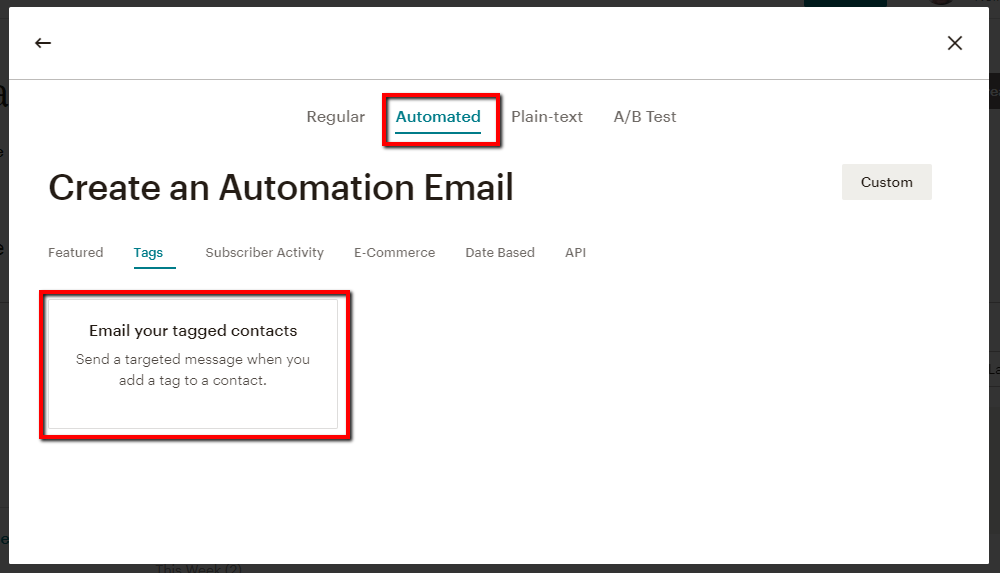
They then get a dripped sequence of emails containing training videos on how to work with me and my team, and what to expect from their support plan.
I host those videos embedded in my email sequence on YouTube as unlisted videos so only my onboarders can see them, here’s an example.
Here are the automation email I send out:
+1 day after signup – Welcome email introducing the onboarding series
+2 days after signup – How to request support from us
+3 days after signup – Details of the backups we take
+4 days after signup – Updating software, how we do it
+5 days after signup – How our monitoring works
+6 days after signup – The weekly deep check, what is is and why we do it
+7 days after signup – We send a weekly report on all work done
+8 days after signup – Exception reporting
+9 days after signup – how to cancel your Plan
+28 days after signup – How our billing works
You will notice a big gap between day 9 and day 28. On day 28 they are about to end their free trial so this is a reminder this is coming up and how to pay for the ongoing service.
I don’t send any other emails to people tagged as “onboarding” so they are not overwhelmed by emails from from. me.
For example when I send an email to my list about this blog post “onboarders” will not get that email.
After the email on 28th day the sequence ends and the tag is removed from their user and normal email service is resumed.
I get analytics from Mailchimp on how many opens I’m getting and they seem to be pretty high, so people are engaging with the onboarding.
Why I’m Doing it
I’m offering a 30 day free trial of my WordPress maintenance service here at WPDude.
That maintenance plan has a lot of moving parts, I want new clients to get the best from that free trial and to stay with me into a paid plan after 30 days.
By teaching new clients how to use the service there is a better chance they will stay with me. By automating this process it makes sure all new users get that education and no-one drops through the gaps, which would lead to a poor introduction to my service.
I don’t have time to hand-hold all new clients so it’s 100% automated.
As I have already mentioned this has been on my to-do list for months, why have I avoided doing it?
The answer is simple it’s a shit-ton of work (that’s a legitimate English measurement of work 🙂 ), it’s a pain, it took me almost a day to complete this sequence.
I had to record, produce, upload, create video thumbnails and write emails.
But, this is a single piece of work that is now automated and can be reused for all new clients that signup, you only need to do your automated onboarding work once.
Wrap Up – Do You Automate Client Onboarding?
Onboarding clients or customers to a new service/product is a great way to offer exceptional support without adding a lot of new work to your plate, once the initial work is done it ticks away without any need for you to do anything.
Do you want to see an example of my client onboarding? Why not take a 30 day free trial of my WordPress support plan and you will see how my onboarding works.
I’m planning to do the same for my stand alone project work over at NeilMatthews.co too, I’m a full card carrying automated onboard due now.
Photo Credit: MassiveKontent Flickr via Compfight cc



