You can delete any page from the Top Toolbar.
On the left of the toolbar you’ll see a dropdown menu with the name of the page you’re currently editing.
To navigate to a different page, simply select it from the menu.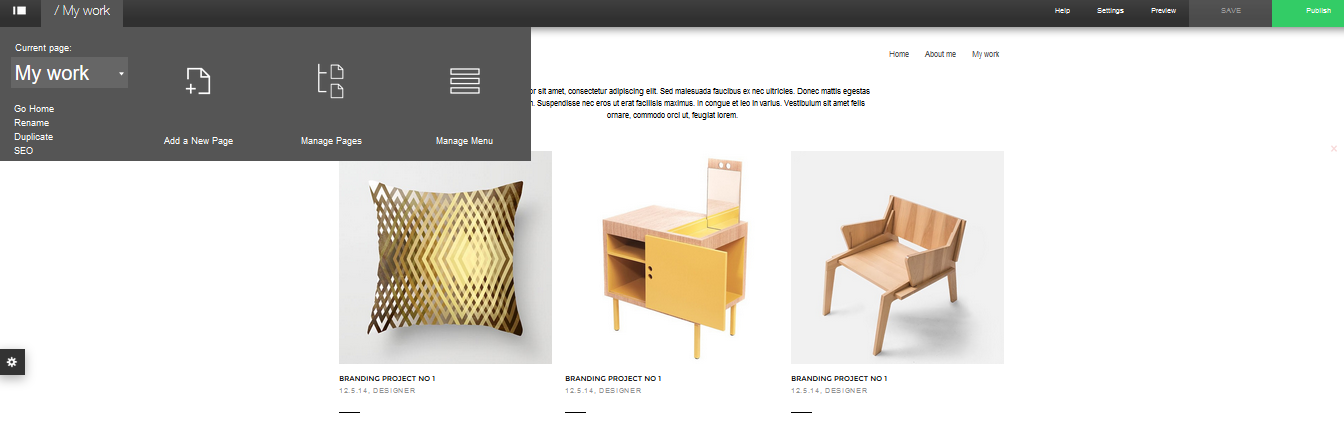
There you will also find options for renaming or duplicating the page you’re working on.
Click the Manage Pages button to change the order of your pages, clone or delete them completely.
Hover above the thumbnail of a page and you’ll see a small toolbar with the available options.

Now click on the "X"(red colored) in order to delete your respective page.

