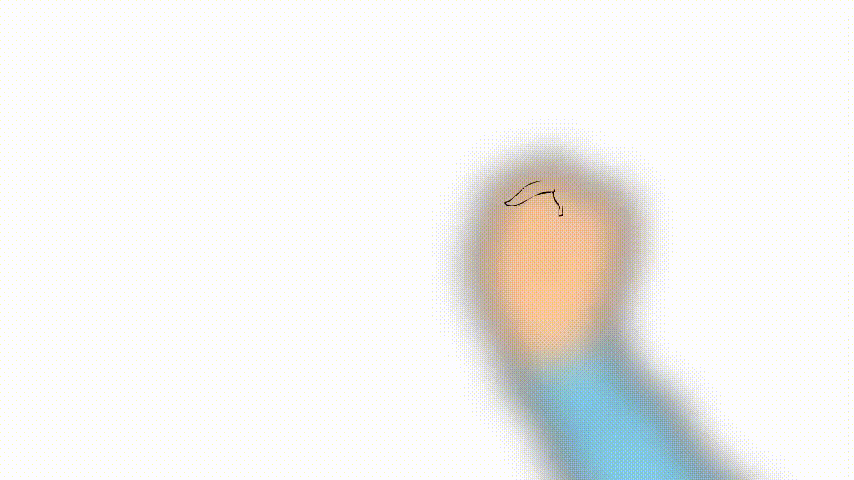
Automated Direct Deposit 2020 (Sage 50 US Edition)
With Automated Direct Deposit, you get extracted payroll data from Sage 50 that can be easily submitted to your bank for direct deposit processing.
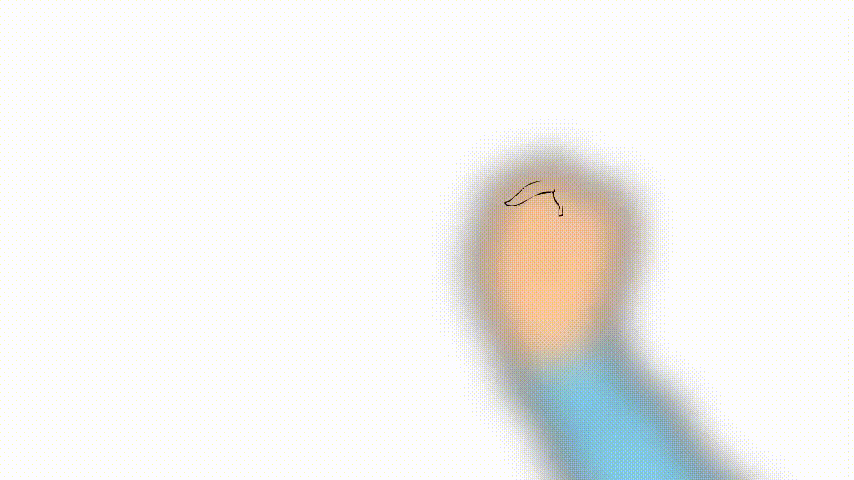
Service providers like Sage and banking institutions charge you per direct deposit transaction. These costs can mount up.
Automated Direct Deposit extracts payroll data from Sage 50 and reformats the data to the required NACHA specifications. It then creates a file ready to electronically send to the employer’s bank. The bank deducts gross payroll from the employer’s account and deposits the proper amounts directly to the accounts of those employees who are also customers of that bank, while wire transferring funds to the respective banks of the other employees.
A given employee’s payroll sum may be split among an unlimited number of banks and accounts
Employee deposits may be split by dollar amount or by percentage
Ability to skip an employee desiring to receive a payroll check but not withdraw from direct deposit participation
Easily handles voided checks
There is no requirement that all employees participate in the direct deposit program and in the event a participating employee is for any reason not included in a given payroll, Automate Direct Deposit automatically skips that employee
Employee information is entered only once unless there are changes or additions
Payroll is performed in Sage50 as usual and, (after printing checks on blank paper for participating employees), Automated Direct Deposit extracts necessary payroll data of employees participating in direct deposit and reformats that data to meet the NACHA requirements. A transfer file is then created for submission as required by the employer’s bank
Single Company License
Start saving time and saving money! Download now with a no-risk, 30-day refund guarantee.
Extra Company Licenses
Must have purchased Single Company License.
Purchased separately costs $220 per hour.
Purchased separately costs $220 per hour.
Setup / Installation Guide for Automated Direct Deposit 2020
User Guide for Automated Direct Deposit 2020