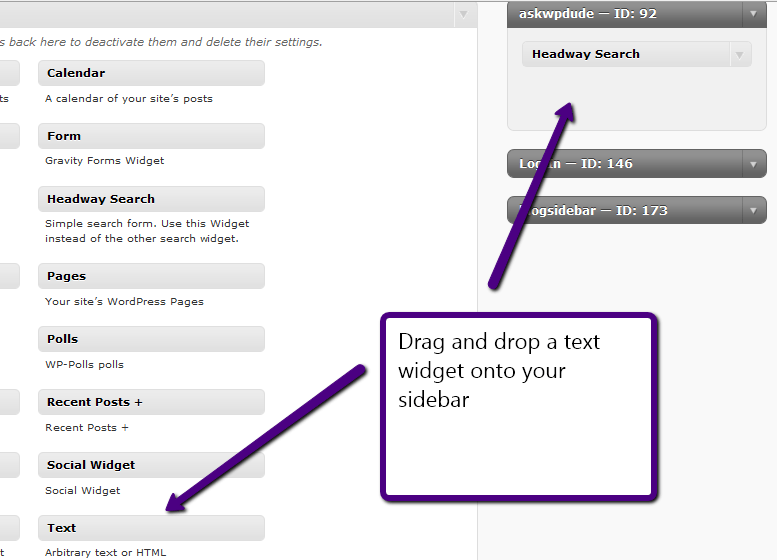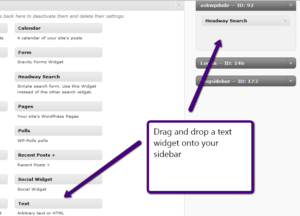Add A Follow Me Sidebar Widget
This is something I am asked to do all the time by clients, I thought I would write this up for the more DIY orientated amongst you.
What We Are Going To Do
We are going to setup a series of sidebar widgets that will link to twitter, facebook and linkedin. This can be used for any other social media site such as YouTube by simply changing the image and URLs used.
Social Media Images
The first thing we need is a series of social media images, there are hundreds available to download, do a google search for social media images and you can find many that will match your site.
Here is a zip file for you to download with various sizes and platoforms
Create a text Widget
Once you have decided which logos you like you need to add them into your sidebar, so go to appearance-> widgets and drag a html/text widget onto your sidebar
Insert The HTML Code
We need to add some HTML code into the text widget, I’ve done all the hard work for you all you need to do it cut and paste this into your text widget created above.
<!-- Twitter -->
<a href="http://twitter.com/wpdude">
<img src="https://ibraininc.com/wp-content/uploads/2010/10/twitter_sidebar_green.png"/></a>
<!-- Facebook -->
<a href="http://en-gb.facebook.com/people/Neil-Matthews/1105047622">
<img src="http://dev.ibraininc.com/wp-content/uploads/2010/10/facebook_sidebar_green.png"/></a>
<!-- Linked In -->
<a href="http://uk.linkedin.com/pub/neil-matthews/23/324/a87">
<img src="http://dev.ibraininc.com/wp-content/uploads/2010/10/linkedin_sidebar_green.png"/></a>
Set The Widget Title
Set the title of the widget, it seems like most peoople use follow me or elsewhere online
Add your Own Profile URLs
The html code provided links to my social profiles you will need to edit these and replace them with your own details. The red items after a href
Point To Your Chosen Images
Again I am pointing to my chosen images, upload your desired image through the media uploader and link to that instead (red item after img src)
That’s It
I hope that has helped you to build out wordpress as your social media hub.
Image by 42106306@N00