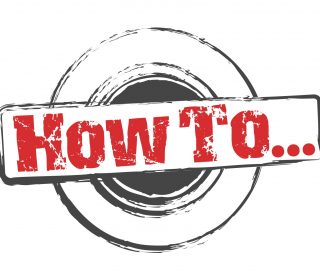The primary job of your website is to sell your products or services to potential customer or clients. The secondary job of your site is to educate people with your content, none of these can be done when your site is down, in this post I will teach you how to monitor your WordPress site for uptime. People should not be contacting you saying your site is down, you should be the first to know, the first to react What Is Uptime? Uptime is a measure of the availability of your website for customers / clients to browse and engage […]
Read moreCurrently browsing: Uncategorized
Why We Store Backups Offsite & Why You Should Too
We store our maintenance clients’ backups in secure offsite cloud storage, in this post I want to explain why we store backups offsite and why you should too. The Problem That Makes Us Store offsite A lot of the backup plugins available take a backup and then create an archive in the wp-content directory. The backup is stored in the same place as your website. If the disk your website is stored on crashes, the archive is gone and you cannot recover. If some mischievous hackers gets in and plans to deface your site and spots your backup archives, guess […]
Read moreWhy WordPress Is Getting Picky About PHP Versions
Have you noticed a prompt on your WordPress dashboard about the version of PHP you are running? In this post I want to talk about why WordPress is getting picky about php versions. Here’s a screen shot of the nag I’m talking about. Not seeing this nag, then move along, these are not the droids you are looking for. What Is PHP? TLDR: It’s the underlying scripting language that WordPress is built upon I’ve grabbed this description from the official php scripting language page PHP (recursive acronym for PHP: Hypertext Preprocessor) is a widely-used open source general-purpose scripting language that is […]
Read moreHow To Customise Your WooCommerce Checkout Fields
In this video I talk about how to customise your WooCommerce checkout fields. These are the pieces of information collected on your WooCommerce checkout page. If like me you sell virtual products, all of the physical delivery details are not required and may add to cart abandonment. I suggest you trim the fields that are not required on your checkout. Video Notes Past the following code in the theme functions file, go to appearance -> editor and open functions.php. You can remove some of the field exclusions if you want to keep them in add_filter( ‘woocommerce_checkout_fields’ , ‘nm_simplify_checkout_virtual’ ); function nm_simplify_checkout_virtual( […]
Read moreGive Away The What And Charge For The How To
I’ve been using a marketing technique for many years, where I give away the “what” and charge for the “how to”. Using marketing content I’ll teach people the “what” and I’ll sell services or training to give the “how to”. Marketing content can be your blog posts, your YouTube videos or your free downloadable e-book. Then charge for the how to; the technical implementation, details on how to do the “thing”. The “What” Shows You Are An Expert When you can articulate how something works with the “what” free content you are showing yourself as a subject matter expert. You […]
Read morePlugin Quality Control
How can you know if that new plugin you are about to install is of a high quality? How can you setup some kind of plugin quality control process to ensure all new plugins that are added to your site won’t break things? In this video post I’ll show you how to check the quality of any plugins you are about to use. Anyone can create a plugin an upload it to the WordPress plugin, there are approval processes but there is no rigorous checking of the codes compatibility with themes and other plugins, so sadly it’s a very common […]
Read more