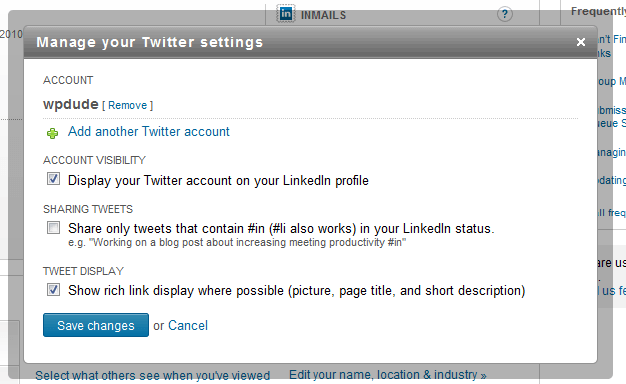Integrate WordPress, Twitter and Facebook
A few months ago I wrote about Integrating WordPress with twitter, today I want to expand on that and tell you how you can integrate WordPress, Twitter, LinkedIn and Facebook in one seamless operation.
UPDATE June 2012: Video Tutoral
Feel free to read the whole blog post, but I’ve created a free video tutorial to show you how to do all this.
[leadplayer_vid id=”50350ABA9C653″]
OutPosts and Home Base
I am a firm believer in Darren Rowse’s idea of home bases and outposts. My home base is here at ibraininc.com where I bring you my blog posts and hopefully interest you in some WordPress Technical Support I own this property and I can do whatever I want here. The content is mine.
The outposts I use are Twitter, Facebook and LinkedIn. I don’t own the content I create on twitter et al and I could be thrown off the site if I contravene any of their rules or regulations, so the activity I do there and the content I create, whilst still important, is expendable if I choose not to continue tweeting or stumbling.
What I hope to accomplish at the outposts is to meet other people build relationships and if they care,for them to visit my home base site.
The problem is social media is that it can be a huge time suck. I want to concentrate on my home base and update my outposts as easily as possible.
Create Quality Content And Syndicate
What I want is to create quality content then syndicate it to as wide an audience as possible as easily as possible. To do that I do the following:
- Create blog posts here at ibraininc.com
- Syndicate news of the bl0g post via twitter tools
- Integrate my twitter updates with Facebook using the twitter Facebook Application.
- Integrate my LinkedIn updates with Twitter so my updates are posted there too.
- Concentrate all of my social media efforts on Twitter using Tweetdeck, knowing it will be replicated on Facebook and LInkedIn
Integrate WordPress and Twitter
I use twitter tools to integrate WordPress and twitter, I’ve already written a detailed blog post about that, you can read it here. The key to my whole integration policy is to push once to twitter and then to link FB and LinkedIn to my twitter account to pull in that information.
Read this post on details of installing and configuring twitter tools see Integrating WordPress with Twitter
Integrate WordPress and linkedIn
Half of the hard work is already done if you integrate WP and Twitter as I suggest above. inside of your LinkedIn profile it a twitter option, you can set this to automatically pull your tweets into your LinkedIn account. NOTE uncheck the box using the #in hashtag so all tweets go into twitter.
Twitter Facebook Application
The twitter Facebook application takes your tweets and adds them as an update on your Facebook profile. YOu can also set those updates to go to a particular page if you prefer
The twitter FB application is available at http://apps.facebook.com/twitter/
Once you have added the application to your FB profile, you are asked to enter your Twitter ID and password. Then any updates you make on twitter will add an entry on your profile. This is a two way integration so any updates you add to FB will also be pushed to Twitter.
Free Video Tutorial
I’ve got a video tutorial to show you how to do this in my members only site,
I’ve got a free video tutorial to show you how to do all of these tasks.