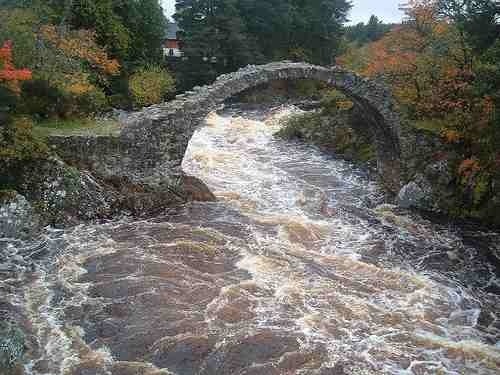Migrating from Blogger to WordPress
- photo by Conner395
It”s a piece of p!ss migrating from blogger to a self hosted WordPress installation. I have done it for a couple of my own blogs and for clients, so I speak from experience.
Importing the Posts, Comments, Tags & Kung Fu WotNots
If you scroll down the menus in your WordPress dashboard, you will see the tools section, and under there is an import function, and under the import is a huge list of competing blog platforms from which you can import, it should comes as no great mental leap to know that blogger is one of these platforms.
Authorize Authorise
It’s spelled with an S for flip sake.
Once you reach the point of import, the first stage is to authorise your new WordPress blog with the Blogger API. This means you are giving permission to Blogger to allow access to your posts from a remote server namely your new WordPress host.
Click and Button and There You Go
Once authorised, you simple click on the go button and a progress bar of the import is shown. Once it is complete, a notification of the number of posts and other data imported is shown. As long as you have the number you can reconcile the export/import.
Google Juice and Gin
If you have built up some links to your Blogger blog and are getting organic search traffic (AKA Google juice) then you don’t want to loose it. There are ways to redirect this traffic to your new site.
I use a 301 redirection javascript. From your Blogger dashboard, add a javascript widget which does a 301 redirect to your new site. A 301 tells the search engines your data has been moved.
Never one to re-invent the wheel, I found an excellent article on this subject:
http://laffers.net/howtos/howto-redirect-blogger-to-wordpress
The Genius of An Easy Migrate
It is a stroke of absolute genious to make migrating from the competing blog to WordPress as easy as can be. Remove all obstacles to using your code and people will flock to it. Make the move to WordPress you know it makes sense.