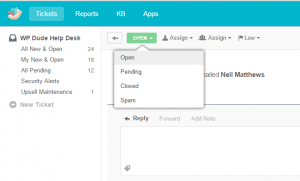Our Process For Working On Your Site
Last week I wrote about the process we use for Working on Projects Across Timezones, in this post I want to talk about our process for working on your site.
Service Delivery
Once we have accepted your project, the invoice is paid and we have all the login details we need, the next step is to actually deliver the service you paid for.
To ensure we deliver the same quality over and over again we have built a process that all our developers work to.
Schedule Work
The project manager looking afer your job (look at me pretending to be Billy Big Biscuits, you all know it’s me Neil doing that work 🙂 but one day there will be more than one project manager) will schedule the work, it’s added into our team diary in Trello.
We assign the job to a team member, and on the scheduled day work begins.
Starting Work Email
The first thing we do is send you an email letting you know we are starting work on your project.
We feel this is important because we work across timezones and you may have no idea when we are working on your site.
We introduce the team member working on your site and ask that you stay off the site while we are making changes to stop any conflicts.
You Are Only As Good As Your Last Backup
A mentor of mine from the bad old days in corporate IT, hammered this statement into me over and over, you are only as good as your last backup.
The first thing we do when working on your site is take a full backup. We then test that backup to make sure we can recover from it.
We know we can get your site back to the way it was before we got our sticky fingers on it if there are any issues.
Maintenance Mode
If we are doing a job on your site that will impact on site visitors we will put your site into maintenance mode.
We like this plugin https://wordpress.org/plugins/wp-maintenance-mode/ what it does is put up a maintenance mode screen that is shown to visitors visitors that are not logged in.
We can see the changes being made and can test everything behind a firewall so you visitors never see a sub -standard in process build.
If you run any advertising or promotions to bring in visitors it’s a good idea to stop these for the duration of our project or your fees will be wasted.
Cloning Site
If we are doing custom development work, we like to clone your site to a staging area and do all the work there.
This means we never impact your live site.
Development is exactly that, a series of changes that can crash your site or cause issues. Doing it on a staging area is industry best practise.
Once we are done and you have tested and approved the work, we make that staging site live.
Do The Work
Depending upon the type of job we have internal processes. We have procedures to:
- Troubleshoot crashed sites
- Fixed and harden hacked sites
- Performance tune a site
- Install and configure a multi language site
- Build a new site
I’m always looks at the trends of work we get in and will create new procedures if required.
Want to see our troubleshooting methodology video?
End Of Day Update
If you live on the west coast of the US, mid morning is end of business for me in the UK. We make sure we keep our clients appraised of the work done on their project at the end of the day if the job is rolling over to the next day.
We send out a small email saying what is complete, and what we still need to do.
Project Complete QA Time
Once we have completed your job, we move into QA or quality assurance mode.
We will write up a report of what has been done, and how we did it.
We pass the site back to you for review and comment. It’s at this stage you review the work and let us know if you are happy or if you want additional changes to be done.
If there is additional things to be done, we cycle back into service delivery mode.
We won’t close a project until you are 100% happy.
This is an area I’m constantly reviewing to make sure we deliver with excellence but still take on new work. I’m currently assigning one new task per team member per day and leaving them scope to work on QA tasks too for on-going jobs.
Project Closed
Once you are happy we mark the project as closed. We all don ceremonial gowns and process towards the stone alter where we burn the papers containing your passwords .. nah not really I just click the button marked close
Follow Up
After three days your closed job is moved to a new queue where we do a quick courtesy follow up.
We check in to make sure everything is still as it should be and that we have not missed anything. If there are problems we cycle back to service delivery.
We also offer a free trial of our maintenance service WP Insure as a thank you for working with us.
We mark your job as checked and it is deleted (passwords gone for security reasons).
Outro
Hopefully this post has given you a glimpse behind the curtains of how we work on your site and increases your confidence in working with us.
If you want to work with us the first step is to tell us all about your issue on our WordPress technical support page.