Plugin Review: If Menu
I found a really useful plugin last week while working on a problem for a client. The plugin is called If Menu, I’m going to review the plugin and tell you why it’s so useful.
Conditional Menu Items
Using If Menu you can use conditional logic to decided if and when a menu items is displayed.
This allows you to decide what pages or conditions a menu item is displayed on.
This is really useful if you want your menus to be different for pages or posts or different site visitors.
How It Works
Once installed there is a new drop down on each menu item, you can select which conditional logic to apply to that item.
This is an opt in, you need to click a check box next to the menu item in question.
There are two states, you can either hide or show a menu item, and the conditions are:
- User Logged in / Out
- Is a particular user level e.g.. admin, editor, subscriber
- Is the front page – so hide or show menu items on the home page (great for landing pages)
- Is a single page
- Is a single post
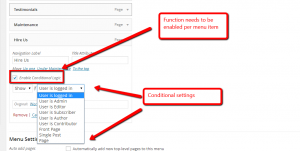
My Clients Requirement
The site in question is a membership site and certain menu items should only appear for logged in users. Using If Menu we set those items to “show” if a user is logged on.
Extending The Plugin
At first glance I was a little bit disappointed with the range of conditions available, I would have liked to see an option to only show a menu item on a particular page or post, but there is a relatively simple way to extend the plugin by writing your own filter to add new conditions. It’ requires coding but the logic can be extended. See this page for details.
http://wordpress.org/plugins/if-menu/faq/
Wrap Up
If you want to control your menu items then If Menu will be a great extension to your site.
If you want a more complex implementation get a quote from us to write the additional filters.



