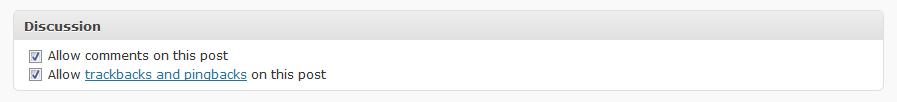Selectively Closing Comments On A Post
WordPress has a function to selectively close down comments on a single post, here’s how you do it.
Why Close Comments on Just One Post?
You may have written a particular blog posts which has caused controversy and sparked a particularly heated debated and you don’t like the language being used in your comments section.
You may have a troll on one particular post.
You may be getting an awful lot of spam on one particular comment and want to stop this. This is what happened to me on my post Guest Posting Makes You Attractive To The Opposite Sex Fact, for some unknown reason I was getting a lot of porn spam comments on this one – go figure 🙂
How To Close the Comments
It’s pretty simple really, from your edit post screen scroll down to the following section, and click off “allow comments on this post”. That’s it.
It’s Your Blog
If you don’t like the direction comments are going on a particular posts, it is your prerogative to delete or close down comments.
Remember kids, you are the super user, use your power for good never for evil.