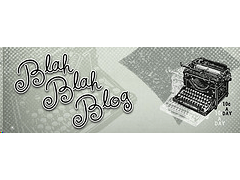WordPress How To:Disable Comments
WordPress How To Disable Comments
In this post I want to teach you the two ways to disable comments on your site. You can disable comments site wide or you can disable comments on a post by post (or page) basis.
What Are My WordPress How To Posts?
I am building a library of small how to tutorials to solve common WordPress issues, check out the library of how to tutorials.
If you need a particular how to just drop me a line using the contact form above
Site Wide
To disable comments across your entire site you need to make two changes go to settings -> discussion and uncheck “

Post by Post
If you would rather disable comments on a post by post (or page) basis you can do this too.
Open up your post in the visual editor and scroll down to the discussion box and uncheck “Allow comments.” See screen dump for full details

Image by hmk